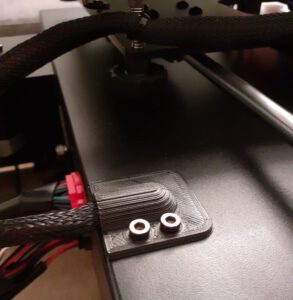The Problem
The cables for the hotbed heater and the temperature sensor come out of an hole on the top of the printer base. The cable are fixed in place with a zip tie. Not really a problem, but it makes my inexpensive 3D printer look like a cheap 3D printer…and I don’t like that. Its again about the esthetics!
The Solution
Another zip tie can be eliminated with this cable guide that routes the hotbed cables where they come out of the printer’s housing https://www.thingiverse.com/thing:4885220. Here is an alternative design without countersink holes https://www.thingiverse.com/thing:4824642.
The part can be attached with two M3 screws reusing the existing holes. It turned out that two screws without nuts are already sufficient to hold it in place. However, if you want to do it properly, they should be secured with nuts from the inside of the printer base. Can be done next time it is opened up.
Have a look at this picture. There is the new cable guide already installed. But wait…I can see yet another zip tie lurking in the background. That needs to go. We are not finished here, stay tuned for more modifications to come!
The Resume
Was it worth it? Well, if you do not like zip ties on your printer, then definitely yes! One more of them gone. I my case, it was also a welcome test print after a larger modification. So why not print something useful. Also, some people like to print larger knobs for the hotbed leveling screws. In this case, the cable needs to get out of the way and then this upgrade is mandatory.